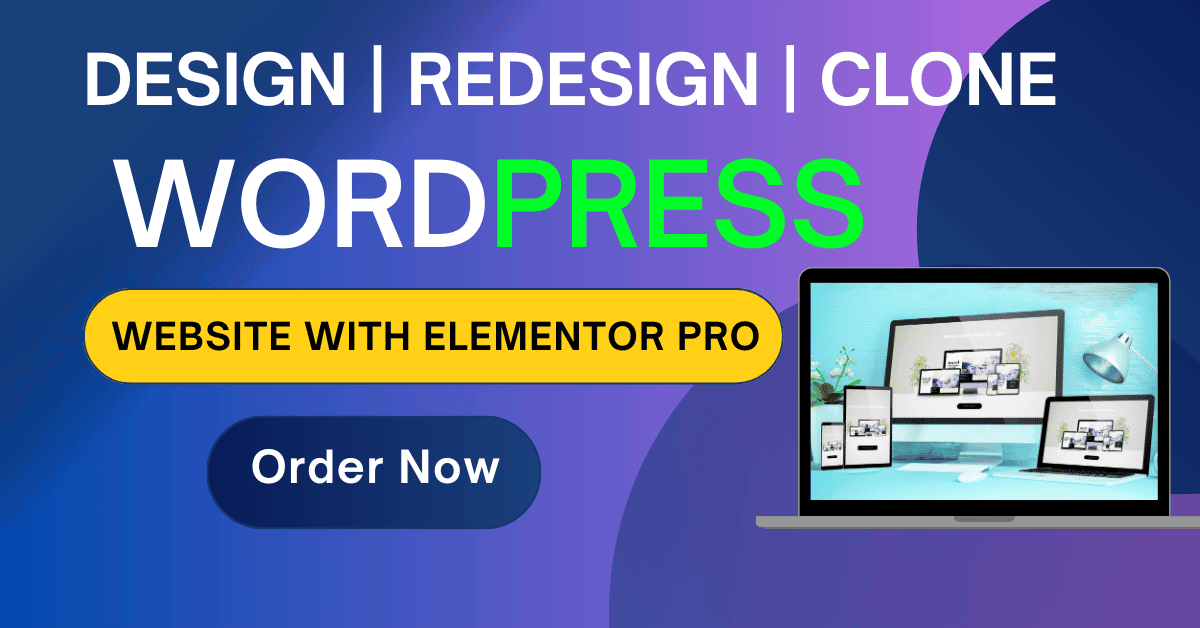Starting a blog with WordPress is an exciting way to share your ideas, connect with others, and even make money online. WordPress is a powerful yet easy-to-use platform that allows beginners and experienced bloggers alike to create beautiful, professional-looking blogs without knowing how to code. This guide will walk you through every step of how to start a blog with WordPress and get it live for the world to see.
Why Choose WordPress for Your Blog?
Before diving into the steps, let’s briefly cover why WordPress is the best choice for blogging:
- User-Friendly: WordPress is accessible for beginners and doesn’t require technical knowledge.
- Customizable: With thousands of themes and plugins, WordPress allows for endless customization.
- SEO-Friendly: WordPress’s structure is built for SEO, helping your blog rank better in search engines.
- Scalable: Whether you’re blogging for fun or business, WordPress is suitable for any level of blogging ambition.
Step-by-Step Guide: How to Start a Blog with WordPress
Step 1: Choose Your WordPress Platform
There are two WordPress options:
- WordPress.com: A hosted platform with limited control and customization.
- WordPress.org: A self-hosted option that offers full control and flexibility over your site.
For the best blogging experience and full customization options, it’s recommended to use WordPress.org. With it, you’ll have access to all WordPress themes, plugins, and full design flexibility. This guide will focus on how to start a blog with WordPress.org.
Step 2: Select a Domain Name and Web Hosting Provider
A domain name is your blog’s address on the internet (e.g., yourblogname.com) while hosting is where your website files are stored. The combination of these two allows your blog to be accessible online.
Tips for Choosing a Domain Name:
- Keep it short and memorable.
- Aim for a .com domain for easier recognition.
- Reflect on your niche or content focus.
Popular Hosting Providers for WordPress:
- Bluehost: Known for affordability and ease of use, Bluehost offers a free domain with most plans, which is convenient for beginners.
- SiteGround: Known for excellent performance and security, SiteGround is a bit pricier but ideal for bloggers expecting fast growth.
- Hostinger: Offers budget-friendly plans with solid performance for new bloggers.
Step 3: Install WordPress on Your Hosting
After purchasing a hosting plan and domain, it’s time to install WordPress. Many hosting providers, like Bluehost and SiteGround, offer 1-click WordPress installation.
To install WordPress:
- Log into your hosting account.
- Locate the WordPress installation option in your control panel.
- Click to install WordPress, choose your domain, and follow the on-screen instructions.
After installation, you’ll be able to log into your WordPress dashboard by visiting yourdomain.com/wp-admin.
Step 4: Pick a Theme for Your Blog
The theme you choose defines the appearance and layout of your blog. WordPress offers both free and premium themes.
How to Choose a Theme:
- Go to Appearance > Themes in your WordPress dashboard.
- Browse free themes or upload a premium theme by clicking “Add New.”
- Choose a theme that fits your blog’s style and purpose, then click “Install” and “Activate.”
Some popular themes for beginners include Astra, OceanWP, and Kadence, which are all lightweight and customizable.
Step 5: Customize Your Blog
After installing your theme, you’ll want to start customizing the look and feel of your blog.
- Add a Logo: Go to Appearance > Customize > Site Identity to add a logo and favicon.
- Customize Colors and Fonts: Many themes allow you to adjust color schemes and fonts for a unique look.
- Create Menus: Navigate to Appearance > Menus to set up your navigation menu, which helps readers find key pages on your blog.
Step 6: Install Essential Plugins
WordPress plugins add additional features to your blog. Here are some essential plugins to install when you’re learning how to start a blog with WordPress:
- Yoast SEO: Optimizes your blog for search engines.
- Jetpack: Enhances security, performance, and site management.
- WPForms: Allows you to create contact forms.
- Akismet: Helps to block spam comments.
- UpdraftPlus: Backs up your site to ensure you don’t lose your data.
To install a plugin, go to Plugins > Add New in your WordPress dashboard, search for the plugin, click “Install,” and then “Activate.”
Step 7: Create Essential Pages for Your Blog
Every blog should have a few core pages to improve the user experience and help visitors understand what your blog is about. Some key pages to start with include:
- About: Introduce yourself, explain your blog’s purpose, and connect with your readers.
- Contact: Provide a way for visitors or potential collaborators to reach you.
- Privacy Policy: Required by law for collecting data, especially if you have a contact form or use analytics.
You can create these pages by going to Pages > Add New in your WordPress dashboard.
Step 8: Write and Publish Your First Blog Post
Now that your blog’s structure is set, it’s time to create content. Go to Posts > Add New in your dashboard to start your first post. Use engaging titles, structure your content with headings, and add images to make your post visually appealing.
To optimize for SEO, include keywords naturally, write a compelling meta description, and use alt text on images.
Step 9: Optimize Your Blog for SEO
Search Engine Optimization (SEO) helps your blog rank higher in search engines, increasing your visibility. Here are some SEO basics:
- Install an SEO plugin: Yoast SEO or Rank Math are popular options.
- Keyword Optimization: Research keywords for each post and include them naturally.
- Optimize Images: Compress images for faster loading and use descriptive alt text.
- Interlink Posts: Link to your content within blog posts to improve navigation and SEO.
Step 10: Promote Your Blog
With your blog live, you’ll want to drive traffic to it. Here are a few promotion strategies:
- Social Media: Share your posts on platforms like Instagram, Twitter, and Pinterest.
- Email Marketing: Build an email list by offering something valuable (like a free guide).
- Guest Blogging: Write for other blogs in your niche to reach new readers.
Step 11: Monetize Your Blog
Once your blog has a steady flow of content and traffic, you may want to monetize it. Here are some popular methods:
- Affiliate Marketing: Promote products relevant to your blog’s niche and earn a commission on sales.
- Ad Networks: Google AdSense is a great starting point for adding ads to your blog.
- Sponsored Posts: Work with brands to create content about their products or services.
- Digital Products or Services: Sell ebooks, courses, or consulting services related to your blog’s topics.
Frequently Asked Questions
1. How much does it cost to start a blog with WordPress?
Costs vary depending on hosting, domain name, and any premium themes or plugins you choose. Typically, you can start for around $50-$100 per year.
2. Can I start a blog with WordPress for free?
Yes, you can use WordPress.com for free, but you’ll have limited control and features. The self-hosted version, WordPress.org, provides more flexibility and can be done affordably.
3. Do I need to know how to code to start a blog with WordPress?
No, WordPress is beginner-friendly and doesn’t require coding knowledge. You can create, customize, and manage a blog using themes and plugins.
4. What are the best ways to get traffic to a new blog?
Focus on SEO, promote on social media, network with other bloggers, and consider using email marketing to build a loyal reader base.
5. How do I track my blog’s performance?
Use tools like Google Analytics and WordPress plugins to monitor visitor statistics, track post popularity, and optimize for improvement.
Conclusion
Starting a blog with WordPress is an accessible, rewarding endeavor, offering a flexible platform that grows with your ambitions. By following these steps on how to start a blog with WordPress, you’ll be well on your way to building a blog that not only reflects your passions but also connects you with an audience who shares them.