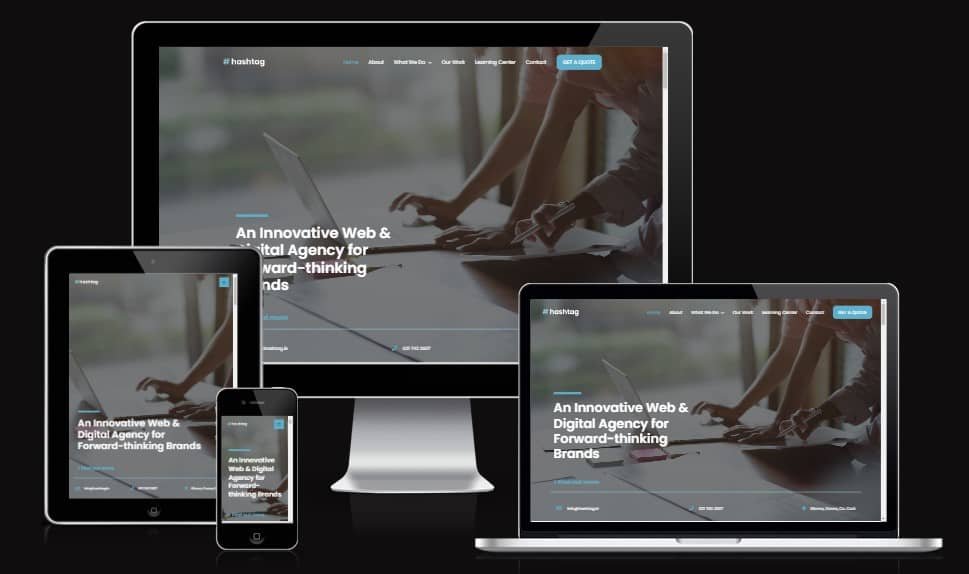A professional website is the key to a successful digital marketing agency in today’s digital-first world. Whether you’re just starting or looking to refresh your brand, building a website with WordPress and Elementor makes the process accessible, efficient, and visually appealing.
In this guide, we’ll walk you through setting up a digital marketing agency website using WordPress and the Mulk Elementor template kit—a ready-made solution perfect for agencies in 2024.
Why WordPress and Elementor?
WordPress continues to be a popular choice for web development due to its flexibility, vast plugin ecosystem, and SEO-friendly features. Elementor, a powerful drag-and-drop page builder, further enhances WordPress by offering easy customization and design freedom without coding. The Mulk Elementor template kit simplifies this even more, providing pre-designed pages tailored for digital marketing services, helping you set up quickly while still achieving a unique, professional look.
Step 1: Setting Up WordPress
- Choose a Hosting Provider and Domain: Select a reliable hosting provider and a domain name that reflects your agency’s brand.
- Install WordPress: Most hosts offer a one-click installation process for WordPress, making it easy to get started.
- Select a Theme Compatible with Elementor: For maximum compatibility, choose a lightweight theme like Astra or Hello Theme, which pairs seamlessly with Elementor.
Step 2: Installing Elementor and Mulk Template Kit
- Install and Activate Elementor: Go to the WordPress dashboard, navigate to Plugins > Add New, and search for Elementor. Install and activate it.
- Install Mulk Template Kit: Purchase or download the Mulk template kit from a trusted source. Install the template kit using Elementor’s Kit Import feature to gain access to pre-made pages designed specifically for digital marketing agencies.
Step 3: Customizing Key Pages for a Digital Marketing Agency
With Mulk’s pre-built templates, you can quickly create and customize essential pages:
- Home Page: Use engaging visuals, client testimonials, and calls to action to create a welcoming and professional first impression.
- Services Page: Highlight your core services like SEO, content marketing, social media management, and PPC advertising, using Elementor’s responsive design options.
- About Us Page: Establish trust by sharing your agency’s story, team, and values.
- Contact Page: Make it easy for potential clients to reach you with a contact form and Google Maps integration if applicable.
Step 4: Enhancing Functionality with Plugins
Consider adding essential plugins to optimize and secure your website:
- SEO Plugin (like Yoast or Rank Math): Helps with on-page SEO, making it easier for potential clients to find your services.
- Security Plugin (like Wordfence or Sucuri): Protects your site from potential threats and vulnerabilities.
- Caching Plugin (like WP Rocket): Speeds up your site, improving the user experience and boosting SEO.
Step 5: Final Testing and Launch
Once you’ve set up and customized your pages, do a thorough test to ensure everything looks good across devices. Check for responsiveness, loading speed, and functionality on mobile and tablet devices. After testing, you’re ready to launch!
Conclusion
Building a digital marketing agency website with WordPress and Elementor in 2024 has never been easier. By using the Mulk Elementor template kit, you can save time and effort while achieving a professional, user-friendly design.