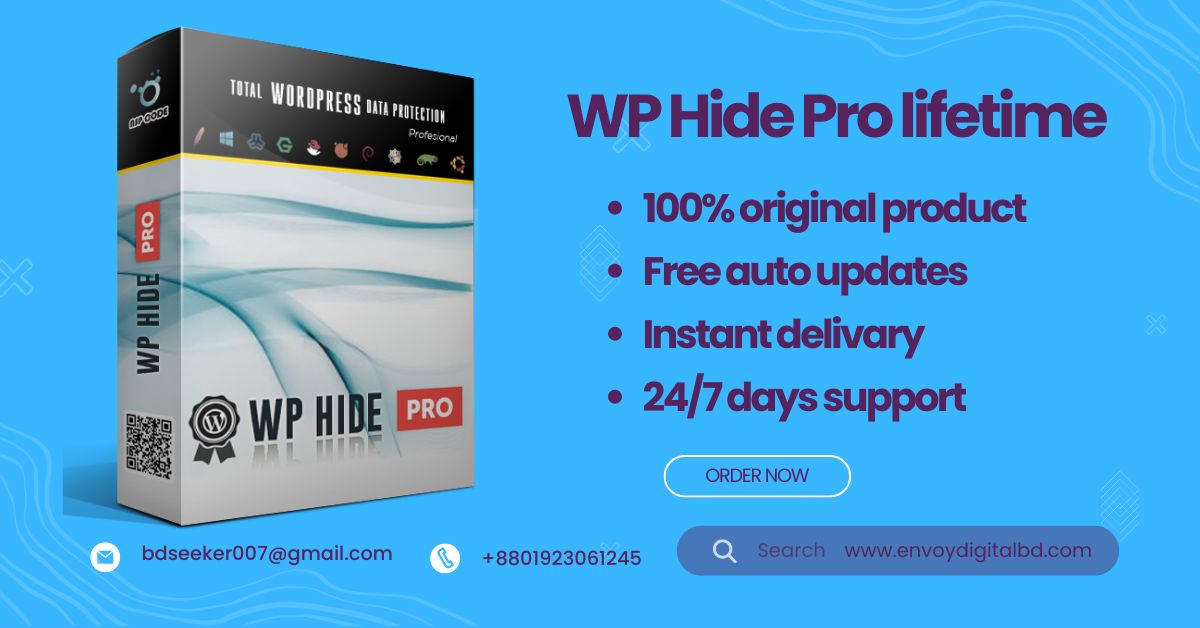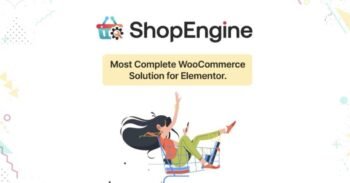Description
WP Hide Pro is a powerful security plugin designed to protect your WordPress site by hiding core files, login URLs, and WordPress paths from attackers. It helps prevent hackers from identifying vulnerabilities in your site by disguising sensitive files and directories, enhancing your website’s overall security. With its user-friendly interface, WP Hide Pro makes it easy to configure security settings without modifying core files or slowing down your site. Enjoy lifetime access to premium security features that keep your website safe from unwanted attacks.
- WP Hide Pro for enhanced WordPress security
- Hide core files, login URLs, and WordPress paths
- Protect your site from hacker detection and attacks
- User-friendly interface for easy configuration
- Lifetime access to premium security features
How to Setup WP Hide Pro
1. Install the Plugin:
– Purchase and download the WP Hide Pro plugin file.
– Go to your WordPress dashboard, navigate to **Plugins > Add New > Upload Plugin**.
– Upload the downloaded plugin file and click **Install Now**.
– Once installed, click **Activate** to enable WP Hide Pro.
2. Access WP Hide Pro Settings:
– After activation, you’ll find the **WP Hide** menu in the WordPress dashboard sidebar.
– Click on **WP Hide** to access the plugin’s settings and configuration options.
3. Customize Login URL:
– In the **Login URL** section, change your default WordPress login URL to a custom one.
– This prevents hackers from accessing the usual login page (e.g., `/wp-login.php`).
– Save your new login URL and remember to note it down.
4. Hide Core WordPress Files:
– Navigate to the **WP Core** section in the WP Hide Pro settings.
– Enable options to hide critical files such as `/wp-admin/`, `/wp-content/`, and `/wp-includes/`.
– Save your changes to ensure that these files are no longer visible to outsiders.
5. Disguise WordPress Themes and Plugins:
– In the **Themes** and **Plugins** sections, you can rename or hide the paths of your active theme and plugins.
– This adds an extra layer of security by preventing attackers from targeting specific vulnerabilities in your themes or plugins.
6. Change Default Admin URLs:
– WP Hide Pro allows you to customize other admin-related URLs such as the `/admin/` and `/dashboard/` paths.
– Use this feature to make it harder for hackers to locate sensitive admin pages.
7. Enable Additional Security Features:
– In the **Advanced Options** section, enable features like blocking access to the `readme.html` and `license.txt` files, which can reveal important information about your WordPress version.
– You can also disable directory listing for better security.
Once you’ve configured the necessary settings, visit your site and ensure everything is functioning as expected. Don’t forget to test the new login URL and confirm that sensitive files and paths are hidden from external access.
WP Hide Pro will help keep your website secure as it evolves & keep your website safe from cyberattacks.