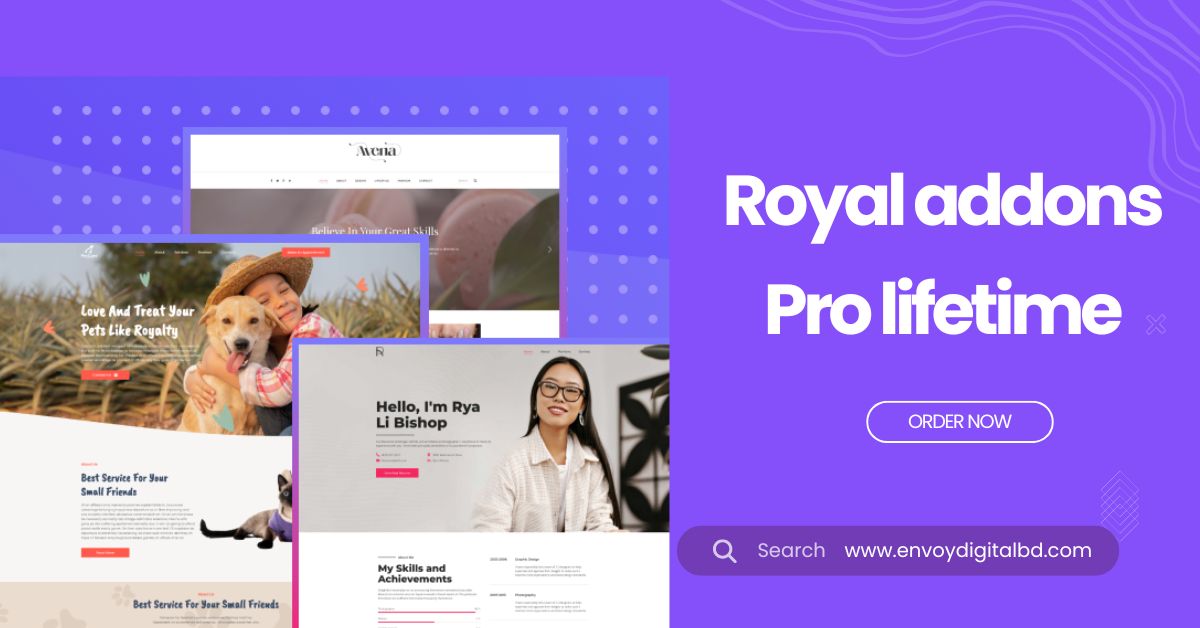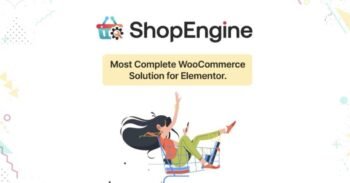Description
The Royal Addons for Elementor premium Plugin is a comprehensive toolkit that expands Elementor’s functionality with powerful widgets and templates. Whether you’re building professional websites, landing pages, or portfolios, this plugin provides a wide range of design elements, including advanced headers, footers, forms, sliders, and more. With lifetime access, you’ll get unlimited updates and premium features that simplify complex design tasks while ensuring your WordPress site looks stunning.
- Royal Elementor Addons Plugin for enhanced Elementor functionality
- Access to advanced widgets, templates, and design elements
- Create professional headers, footers, forms, sliders, and more
- Seamless integration with Elementor page builder
- Lifetime access with unlimited updates and premium features
How to Setup Royal Addons for Elementor Premium Plugin
Install the Plugin:
- Purchase and download the Royal Elementor Addons Plugin Lifetime file.
- Log in to your WordPress dashboard.
- Go to Plugins > Add New > Upload Plugin and upload the downloaded file.
- Click Install Now and activate the plugin.
Access Royal Elementor Addons:
- Once activated, you’ll find the Royal Elementor Addons menu in your WordPress dashboard.
- Click on Royal Elementor Addons to explore the available widgets, templates, and customization options.
Enable Desired Widgets:
- In the Widgets section, you can enable or disable specific widgets.
- Enable the widgets you plan to use, such as sliders, forms, advanced buttons, testimonials, and more.
- Save your changes.
Choose and Import Pre-Built Templates:
- Royal Elementor Addons includes a variety of pre-designed templates.
- Navigate to the Templates Library and browse the options for pages, sections, and blocks.
- Click Import to use a template on your site, then customize it to match your design needs.
Customize with Elementor:
- Open Elementor and start editing the page where you want to use Royal Addons elements.
- Drag and drop the Royal Addons Widgets into your layout from the Elementor panel.
- Customize the content, style, and settings for each widget to fit your design vision.
Create Custom Headers and Footers:
- Use the Header & Footer Builder to design custom headers and footers.
- In the Royal Elementor Addons settings, choose to create a new header or footer.
- Use the Elementor editor to customize it, and assign it to display site-wide or on specific pages.
Optimize Design Settings:
- Go to the Settings tab of Royal Elementor Addons to fine-tune your site’s design preferences.
- Adjust global settings such as typography, colors, and spacing for a consistent look throughout your website.
Ensure that your designs are mobile-friendly by switching to the Mobile View in Elementor.
Once satisfied with your page or section, click Publish. After that you can also preview the live version of your site to ensure all widgets and templates are functioning correctly.
By following this guide, you can easily set up and customize Royal addons for Elementor pro Plugin to create visually stunning, feature-rich websites.