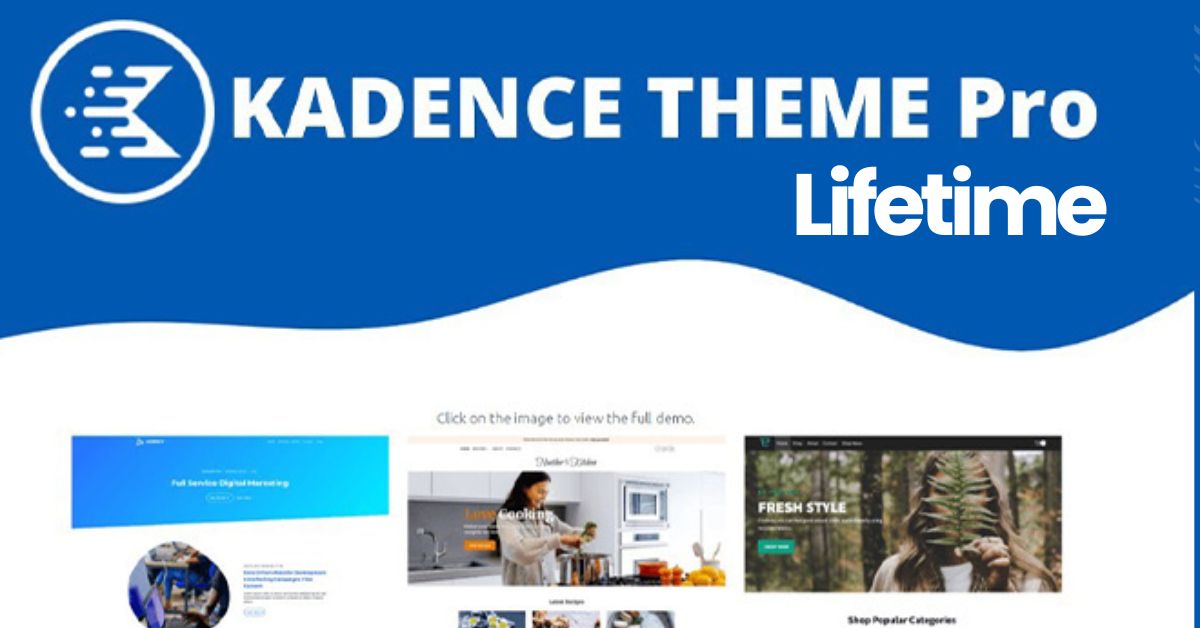Description
Kadence Pro is a premium WordPress plugin that extends the functionality of the Kadence theme, offering a range of powerful tools for building highly customizable websites. With Kadence Pro, you can access advanced features such as header/footer builders, global design controls, custom layouts, WooCommerce integration, and more. It’s perfect for users looking to create fast, mobile-optimized websites with extensive design options. With lifetime access, you’ll receive updates and premium features that make your web development experience seamless.
- Kadence Pro for building highly customizable WordPress sites
- Advanced header/footer builders and design controls
- Global color, typography, and layout management
- Seamless integration with WooCommerce for eCommerce sites
- Lifetime access with premium updates and features
How to Setup Kadence Pro
Install the Kadence Theme
- Log in to your WordPress dashboard.
- Navigate to Appearance > Themes > Add New and search for the Kadence theme.
- Install and activate the free Kadence theme before proceeding with Kadence Pro.
Install Kadence Pro Plugin
- Purchase and download the Kadence Pro plugin file.
- Go to Plugins > Add New > Upload Plugin and upload the Kadence Pro plugin file in your WordPress dashboard.
- Click Install Now and activate the plugin.
Activate Kadence Pro License
- After activation, navigate to Appearance > Kadence in your dashboard.
- Click on the Pro Add-ons tab, where you’ll be prompted to enter your Kadence Pro license key (provided during purchase).
- Activate the license to unlock all the pro features.
Configure Global Settings
- Go to Appearance > Customize to access Kadence’s customization options.
- Use the Global Settings to configure your site’s typography, colors, buttons, and layout rules.
- Set universal styles for a consistent look across all pages of your website.
Kadence Pro offers an advanced Header and Footer Builder. You can drag-and-drop header and footer elements such as logos, menus, buttons, and social icons in the customizer. You can customize each element’s visibility based on device type (desktop, tablet, mobile).
Kadence Pro allows you to create custom page layouts using the Page Layout Builder. You can adjust page widths, content layouts, and sidebar placements to match your specific design needs. Use the Sticky Sections and other pro layout features to create dynamic designs.
For eCommerce sites, Kadence Pro integrates seamlessly with WooCommerce. You can customize product page layouts, shop styles, and checkout pages directly from the Kadence settings. You can also enable AJAX Add to Cart and Product Quick View for a better shopping experience.
Kadence Pro comes with additional add-ons like Header Add-ons, WooCommerce Add-ons, Hooks Add-ons, and more. You can enable or disable these add-ons by navigating to Appearance > Kadence and selecting the Pro Add-ons tab. These tools allow for greater flexibility and customizations, such as placing content in specific locations using hooks.
By following these steps, you can quickly set up Kadence Pro to create a fully customized, mobile-responsive, and fast-loading website with lifetime access to premium features.